 10-07-2007, 01:31 PM
10-07-2007, 01:31 PM
|
#1
|
|
Senior Member
Join Date: Sep 2005
Location: Virginia USA
Posts: 216
|
 Making CDs from LPs
Making CDs from LPs
Yup,
I finally started copying my LPs to digital and I've been going through all my Gord stuff.
It has given me a chance to listen to some songs I haven't heard, (not on Songbook, etc.), in awhile. Songs such as , Thank You For The Promises, that I copied today.
Now, none of us need to be told this, but sometimes it never hurts to be reminded:
Hey you know? This Lightfoot guy is Damn Good!
__________________
In my fashion, I have been a father...Here in my off again, on again smile.Mike
|

|

|
 10-07-2007, 03:20 PM
10-07-2007, 03:20 PM
|
#2
|
|
Senior Member
Join Date: Mar 2005
Location: canada
Posts: 920
|
 Re: Making CDs from LPs
Re: Making CDs from LPs
Right on there Mike. My sentiments exactly. Sometimes those songs just jump out at you. "Can't Depend on Love" is one that does it to me and of course there's a host of others as well. I would love to be able to hear some of the tunes that he's written that only guys like Red Shea would have heard. Now that would be a real treasure trove. Ron J.
|

|

|
 10-08-2007, 11:05 AM
10-08-2007, 11:05 AM
|
#3
|
|
Senior Member
Join Date: Sep 2007
Location: Mt Juliet, Tenn
Posts: 111
|
 Re: Making CDs from LPs
Re: Making CDs from LPs
I've Been Wanting To Copy My Lp's To Cd's, If I Only Knew How! I'm Lucky Enough To Still Have My Old Turntable Tho. It Would Be Nice To Listen In The Car Tho.
|

|

|
 10-08-2007, 12:36 PM
10-08-2007, 12:36 PM
|
#4
|
|
Senior Member
Join Date: Sep 2006
Posts: 440
|
 Re: Making CDs from LPs
Re: Making CDs from LPs
This might be the simplest method: The Crosley Songwriter CD recorder. Looks like something that would fit in with the decor of GL's old Rosedale mansion.
 Amazon.com: Crosley CR248 Songwriter CD Recorder... Amazon.com: Crosley CR248 Songwriter CD Recorder...
|

|

|
 10-08-2007, 01:26 PM
10-08-2007, 01:26 PM
|
#5
|
|
Senior Member
Join Date: Sep 2007
Location: Mt Juliet, Tenn
Posts: 111
|
 Re: Making CDs from LPs
Re: Making CDs from LPs
Thanks For The Info, Just What I Need!!
|

|

|
 10-08-2007, 01:29 PM
10-08-2007, 01:29 PM
|
#6
|
|
Senior Member
Join Date: May 2005
Location: Twin Cities
Posts: 247
|
 Re: Making CDs from LPs
Re: Making CDs from LPs
Quote:
Originally Posted by New 12 String Mike

Yup,
I finally started copying my LPs to digital and I've been going through all my Gord stuff.
It has given me a chance to listen to some songs I haven't heard, (not on Songbook, etc.), in awhile. Songs such as , Thank You For The Promises, that I copied today.
Now, none of us need to be told this, but sometimes it never hurts to be reminded:
Hey you know? This Lightfoot guy is Damn Good!
|
OH YES! He really is just sooo totally amazing and I could ramble on for hours. Not that anybody here needs to be reminded but it doesn't hurt to shout it out once in a while. 
We're all so damn lucky he's still around and I'm so really happy about that, I can't tell!
|

|

|
 10-08-2007, 10:30 PM
10-08-2007, 10:30 PM
|
#7
|
|
Guest
|
 Re: Making CDs from LPs
Re: Making CDs from LPs
Quote:
Originally Posted by Claudia

OH YES! He really is just sooo totally amazing and I could ramble on for hours. Not that anybody here needs to be reminded but it doesn't hurt to shout it out once in a while. 
We're all so damn lucky he's still around and I'm so really happy about that, I can't tell! |
Uh-HUH!!!!!! And I always like reading what everyone has to say about him so...go ahead, ramble on! hehe
|
|
|

|
 10-09-2007, 06:25 AM
10-09-2007, 06:25 AM
|
#8
|
|
Senior Member
Join Date: Dec 1999
Location: Brantford
Posts: 203
|
 Re: Making CDs from LPs
Re: Making CDs from LPs
That might be the simpler method with all due respect  But I have my system plugged into my computer. I have software to clean up all the hisses and pops and clicks etc.
But I agree that thing from Amazon looks like it would fit right into the old Rosedale mansion.
|

|

|
 10-09-2007, 01:17 PM
10-09-2007, 01:17 PM
|
#9
|
|
Senior Member
Join Date: Jun 2003
Location: New Jersey U.S.A. ex UK and Canada
Posts: 4,847
|
 Re: Making CDs from LPs
Re: Making CDs from LPs
dHi Rainbow Trout down there in Tennessee
Wirh all due respect friends talk about making a mountain of a molehill.
regarding the Crosley monstrosity one reviewer on that amazon page summed it up nicely
"If you bought a turntable for $25 you would expect it to be better than this. The tone arm is not properly balanced and worst of all the speed is not consistent and is not adjustbale. This product is virtually worthless for converting LP's to CD's if you have any senstivity to sound quality. Stay away from this!"
the next reviewer concurred in his piece he entitled
"A Serious Piece of GARBAGE!!!!!!!,"
I woud have replied myself yesterday to say that basically all one needs is a turntable (or a good audio cassette player), a suitable connecting cable then use the freeware version of Musicmatch Jukebox, which previously was easily downloadable as a stand alone installation program. This great program can produce basic CD compatible
wav files or convert to various qualities of mp3. Then you might like to clean up the sound (remove tape his or LP pops and crackles with anmother freeware program
However unfortunately MMJB was taken over by Yahoo. so now whenever I open my old MusicMatch version 11 I get an annoying Yahoo popup telling me things I really do not want to know about the replacement Yahoo music download service
I will be back with more thoughts on the Yah_Bloody_Hoo (ex Musicmatch) Jukebox but meanwhile present a few thoughts for you to ponder
you will need:-- patience and/or perseverance (as with everything computer connected)
- a turntable
- a CD burner built- in to your computer (or an extenal version that will plug into a spare USB socket (you know the stoopidly designed thin rectangular hole where you quite unecessarily have to find which is top bottom left and right before the USB plug will fit, such crass design ineptitude!!
- The CD burning software supplied with your computer or the CD burner
such as Nero Burning/Express or an Adeptec/Sonic/Roxio product like Easy CD Creator
- a suitable connecting cord (to plug into whatever output your turntable etc has and the computer's line in)
- some free software for recording the input then burning to a CD
- blank CDs (any CD-R IS suitable not just those specifically marked "audio"; that is a recording industry con trick to make
you pay more as the higher price includes a royalty amount
So in essence you are more than half way to digitising your vinyls as you still have a turntable, and if you have Windows XP you may well have the best recording program (MusicMatch) already albeit with a customised name by Dell for example
all you need to do is locate (half hidden on the back of your computer) a "line-in" socket, most PCs seem to have three small sockets in row and you should find one with a little microphone symble (into which you could plug an err umm microphone for voice recording .. or to use a voice recognition program)
Another socket has a representation of a pair of headphones into which one plugs err umm headphones or a loudspeaker system, then by a process of elimination the other socket is "line in"
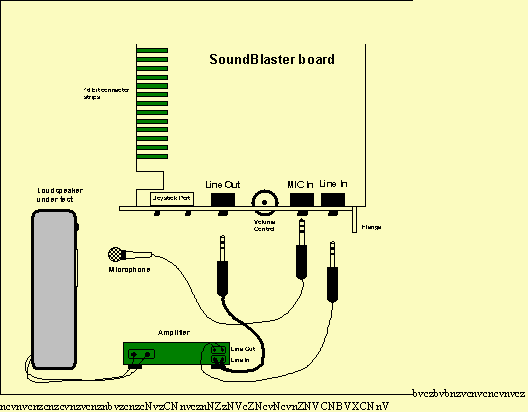 In fact any sound device that has an audio output can be plugged into the line-in such a ipods,radios, tape recorders of all shapes and sizes, I have succesfuly made CDs from old audio cassettes by simply connecting the headphone output of a large boombox
As I see it the main complication seems to be ensuring that your turntable output (from the pick up) is of the correct strength to feed into the computer's sound card I suggest some reading to understand this point unless anybody else here is able to and would like to succinctly explain??
I found many useful results when I googled for
"tutorial vinyl to CD" the results total was over 2 milion allegedly
This one looks pretty straightforwards if you can get the non-cached original to open I could not yesterday
http://www.dak.com/reviews/Tutorial_LP_record2.cfm
As do
http://www.lockergnome.com/nexus/tut...nyl-lps-to-cd/
http://www.ganymede.hemscott.net/tutorial.htm
beware of
http://dak.com their pages either will not open or if they do they try to flog you a $25.00 kit whereas most software is available as freeware or you already have it
an interesting bookmark list is at
http://www.netvouz.com/beeb49/tag/vinyl
Get either the free trial of ripvinyl or buy it from
http://www.ripvinyl.com/
the free demo version
"The demonstration version is limited in that it inserts a tone 6 seconds into each track for one second. It is fully functional in every other regard."
I think I recall that the main use/selling point of ripvinyl is its ability to automaticaly detect the silence between tracks on a vinyl album which then makes splitting into separate song tracks easier. When making mp3s from an audio cassettes however I found it easy to start and stop and this enabled me to name the next recorded track as I progressed. To each his own!
So next download some freeware from
1 for recording MusicMatch
Complication (due to aforementioned Yahoo takeover (I'll be back)
2 for cleaning up (hiss or Snap Crackle and Pop to coin a phrase) removal
In fact any sound device that has an audio output can be plugged into the line-in such a ipods,radios, tape recorders of all shapes and sizes, I have succesfuly made CDs from old audio cassettes by simply connecting the headphone output of a large boombox
As I see it the main complication seems to be ensuring that your turntable output (from the pick up) is of the correct strength to feed into the computer's sound card I suggest some reading to understand this point unless anybody else here is able to and would like to succinctly explain??
I found many useful results when I googled for
"tutorial vinyl to CD" the results total was over 2 milion allegedly
This one looks pretty straightforwards if you can get the non-cached original to open I could not yesterday
http://www.dak.com/reviews/Tutorial_LP_record2.cfm
As do
http://www.lockergnome.com/nexus/tut...nyl-lps-to-cd/
http://www.ganymede.hemscott.net/tutorial.htm
beware of
http://dak.com their pages either will not open or if they do they try to flog you a $25.00 kit whereas most software is available as freeware or you already have it
an interesting bookmark list is at
http://www.netvouz.com/beeb49/tag/vinyl
Get either the free trial of ripvinyl or buy it from
http://www.ripvinyl.com/
the free demo version
"The demonstration version is limited in that it inserts a tone 6 seconds into each track for one second. It is fully functional in every other regard."
I think I recall that the main use/selling point of ripvinyl is its ability to automaticaly detect the silence between tracks on a vinyl album which then makes splitting into separate song tracks easier. When making mp3s from an audio cassettes however I found it easy to start and stop and this enabled me to name the next recorded track as I progressed. To each his own!
So next download some freeware from
1 for recording MusicMatch
Complication (due to aforementioned Yahoo takeover (I'll be back)
2 for cleaning up (hiss or Snap Crackle and Pop to coin a phrase) removal
[SIZE=2] www.acoustica.com/download.htm]acoustica.
3 for CD burning (unless you already have Nero for example)
Or MusicMatch might suit,sorry I am not sure about that
there ARE many freeware programs out there however such as CDburnerXP
just try a few to see which one suits you best
Last edited by johnfowles; 10-09-2007 at 01:55 PM.
|

|

|
 10-09-2007, 04:53 PM
10-09-2007, 04:53 PM
|
#10
|
|
Senior Member
Join Date: Sep 2007
Location: Mt Juliet, Tenn
Posts: 111
|
 Re: Making CDs from LPs
Re: Making CDs from LPs
Ah Sir John, You My Friend,you Are Wonderful, I Think Even I May Be Able To Handle These Instructions You Sent. I Am Not A Computer Person But I Think Just Maybe I Can Do This. After Seeing Gordon In September Here, I Went To My Old Albums And Was Surprised How Many I Really Had Of His. Of Course I Purchased A Few Cds Also, But I Have So Many Albums I Would Love To Copy. Thanks A Million!
|

|

|
 10-09-2007, 05:25 PM
10-09-2007, 05:25 PM
|
#11
|
|
Senior Member
Join Date: Sep 2006
Posts: 440
|
 Re: Making CDs from LPs
Re: Making CDs from LPs
I never said the Crosley "monstrosity" was best...I'm confident that Sir John's method is superior. However his method does speak volumes (in length) and for those looking for a simple, self contained method, I will stand by my previous statement. 
|

|

|
 10-09-2007, 11:50 PM
10-09-2007, 11:50 PM
|
#12
|
|
Senior Member
Join Date: Oct 2006
Location: Illinois USA
Posts: 541
|
 Re: Making CDs from LPs
Re: Making CDs from LPs
What a timely topic! Just tonight I recorded Dream Street Rose. A number of tracks I haven't heard in several years! In recent weeks I've added Old Dan's Records and Cold On The Shoulder. So I echo many of the coments here...
Sir John hit the nail on the head in that we already have the essential elements, just need to put it all together with a little know-how and a little trial and error. Ok, with me it's lots of error, but I do get better at it. I've been at this on and off for about 4 or 5 months... or maybe longer (slow learner). I use Audacity (recorder) and CDex for converting WAVs to Mp3s.
My biggest issue at the moment is that usually when I convert to Mp3, the tracks lose the artist and album info. A minor problem, but annoying because sometimes I get it and sometimes I don't.... kinda the story of my life!! lol Any thoughts on this issue Sir John?
I have about 25% of Gord's stuff on "store bought" CDs, but it's a bit pricey to re-collect them all, so these will do in the mean time. I have found that something like a third of my cassette tapes are shot! bitterly disappointing, but not all that surprising. My re-recorded cassette held up much better then the "store bought" pre-recorded cassettes... go figure! I may have to resurrect the turntable to get a one or two straight from vinyl... stepping into the past!!!
__________________
Bless you all and keep you on the road to tenderness
Heaven can be yours just for now
Peter Bro10
|

|

|
 10-13-2007, 07:18 PM
10-13-2007, 07:18 PM
|
#13
|
|
Senior Member
Join Date: Oct 2006
Location: Illinois USA
Posts: 541
|
 Re: Making CDs from LPs
Re: Making CDs from LPs
Sir John, I've tried the link you posted ...
"2 for cleaning up (hiss or Snap Crackle and Pop to coin a phrase) removal
[size=2]www.acoustica.com/download.htm]acoustica."
but it isn't taking me to the download you mentioned... help????
__________________
Bless you all and keep you on the road to tenderness
Heaven can be yours just for now
Peter Bro10
|

|

|
 10-13-2007, 10:45 PM
10-13-2007, 10:45 PM
|
#14
|
|
Senior Member
Join Date: Jun 2003
Location: New Jersey U.S.A. ex UK and Canada
Posts: 4,847
|
 Re: Making CDs from LPs
Re: Making CDs from LPs
[SIZE=2]Oops Sory Peter the link got screwed up somehow and it was not the correct link anyway try this direct download link instead .OKthis instead
]http://www.acoustica.com/downloading.asp?p=66AAAcoustica
And to be honest I am not sure that that is the correct program either I thought there was a freeware program by that nme.
I'll check on Monday when I have time and repost    
|

|

|
 10-14-2007, 10:10 AM
10-14-2007, 10:10 AM
|
#15
|
|
Senior Member
Join Date: Oct 2006
Location: Illinois USA
Posts: 541
|
 Re: Making CDs from LPs
Re: Making CDs from LPs
I appreciate that Sir John, and I'll look forward to that freeware as $ are short and this is definitely a LBO (low budget operation)!
I've had a bit of bad experience with noise cancelling software before (Audacity's plug-in), so I'm a bit apprehensive... I'd take the input of someone who's actually used the program and can testifiy as to it's quality.
__________________
Bless you all and keep you on the road to tenderness
Heaven can be yours just for now
Peter Bro10
|

|

|
 10-16-2007, 10:53 PM
10-16-2007, 10:53 PM
|
#16
|
|
Senior Member
Join Date: Oct 2006
Location: Illinois USA
Posts: 541
|
 Re: Making CDs from LPs
Re: Making CDs from LPs
Quote:
Originally Posted by Gord H

I have my system plugged into my computer. I have software to clean up all the hisses and pops and clicks etc.
|
Hey Gord H,
I was wondering what software you use to reduce the hiss and snap, crackle and pop from LPs? I'm currently looking for some freeware that'll do the job. I especially appreciate input from those who have used the stuff they're talking about.
I use Audacity to record, and it does a good job, but the noise reduction feature, if you'll call it that, leaves a lot to be desired.
Thanks in advance for your input.
Peter
__________________
Bless you all and keep you on the road to tenderness
Heaven can be yours just for now
Peter Bro10
|

|

|
 10-17-2007, 10:49 AM
10-17-2007, 10:49 AM
|
#17
|
|
Member
Join Date: Nov 2001
Location: San Diego, California
Posts: 91
|
 Re: Making CDs from LPs
Re: Making CDs from LPs
A quick comment on "audio" CD-Rs. John is correct in saying that any CD-R will work on the computer.
The "audio" CD-Rs are higher priced - due to a royalty that goes to the record industry. But, the audio CD-Rs are the only discs that work with stand-alone burn units.
I use a stand-alone unit that is hooked up with my stereo system and love it. You might want to check into that method of recording your LPs to CD.
|

|

|
 12-26-2007, 01:32 PM
12-26-2007, 01:32 PM
|
#18
|
|
Guest
|
 Re: Making CDs from LPs
Re: Making CDs from LPs
Resurrecting this post after reading about a relatively inexpensive ($200ish or less) conversion system; Audio-Technica's AT-LP2D. This uses the same process that John, uses and provided (excellent) instruction for. Since the AT-LP2D system comes with the turntable, cable and software and is less expensive than the Crosley Songwriter...I wanted to pass this info along.
Would appreciate any feedback for those who have used it. Here's the description of the system:
...It includes an AT-PL50 turntable, Cakewalk PYRO software and a connection cable. The turntable includes a built-in switchable phono preamp for direct connection to a computer, a dual-magnet stereo cartridge and a balanced tone are with soft damping control.
The Cakewalk PYRO software (not compatible with NT or VISTA) allows recording albums to MP3, WAV or WMA files onto a PC hard drive or recordable discs. The PYRO DeClicker and DeNoiser tools will remove clicks, pops, crackles, hiss and hum from the recording while enabling the creation of CD lables and jewel case inserts.
http://www.audio-technica.com/cms/tu...153/index.html
Since I no longer have a turntable -I'd consider buying this system, or for a cheaper alternative...just the turntable and freeware.
|
|
|

|
 12-30-2007, 09:25 AM
12-30-2007, 09:25 AM
|
#19
|
|
Senior Member
Join Date: Oct 2006
Location: Illinois USA
Posts: 541
|
 Re: Making CDs from LPs
Re: Making CDs from LPs
After taking a few moments to check this out, I find it very worth considering! This is a very serious manufacturer of Audio equipment (check their other stuff).
direct link to the item:
http://www.audio-technica.com/cms/tu...153/index.html
A very nice find there podunklander!
also, a very relevent point in that you need a pre-amp or a regular amp between a conventional turntable and the computer. I found this out the hard way. Fortunately, I still have my old amp and turntable.
the techie saga continues....
__________________
Bless you all and keep you on the road to tenderness
Heaven can be yours just for now
Peter Bro10
|

|

|
 12-31-2007, 05:18 PM
12-31-2007, 05:18 PM
|
#20
|
|
Junior Member
Join Date: Aug 2006
Location: Petaluma, CA USA
Posts: 22
|
 Re: Making CDs from LPs
Re: Making CDs from LPs
Quote:
Originally Posted by Suzi

A quick comment on "audio" CD-Rs. John is correct in saying that any CD-R will work on the computer.
The "audio" CD-Rs are higher priced - due to a royalty that goes to the record industry. But, the audio CD-Rs are the only discs that work with stand-alone burn units.
I use a stand-alone unit that is hooked up with my stereo system and love it. You might want to check into that method of recording your LPs to CD.
|
While dubbing LPs directly to CDs via a stand-alone is by far the easiest way to convert LPs it lacks the clean-up that you can get by going through a computer and some easy to get (and use) software.
I suppose you could clean up after the fact (dub using a stand-alone then run the dubbed file through the clean-up process on a computer and then burn a new, final CD).
You are still stuck buying those more expensive CDs to record to.
I have gone both ways and prefer to use my computer as the recording device.
Just my 2cents.
RW...
__________________
... beneath a battered marking stone...
|

|

|
 12-31-2007, 05:23 PM
12-31-2007, 05:23 PM
|
#21
|
|
Junior Member
Join Date: Aug 2006
Location: Petaluma, CA USA
Posts: 22
|
 Re: Making CDs from LPs
Re: Making CDs from LPs
Quote:
Originally Posted by Peter Bro10

Hey Gord H,
I was wondering what software you use to reduce the hiss and snap, crackle and pop from LPs? I'm currently looking for some freeware that'll do the job. I especially appreciate input from those who have used the stuff they're talking about.
I use Audacity to record, and it does a good job, but the noise reduction feature, if you'll call it that, leaves a lot to be desired.
Thanks in advance for your input.
Peter
|
Have a look at Goldwave. I use it for direct recording as well as converting existing files and cleaning up LP tracks. Has lots of bells and whistles.
www.goldwave.com/
RW...
__________________
... beneath a battered marking stone...
|

|

|
| Thread Tools |
Search this Thread |
|
|
|
 Posting Rules
Posting Rules
|
You may not post new threads
You may not post replies
You may not post attachments
You may not edit your posts
HTML code is Off
|
|
|
All times are GMT -4. The time now is 12:08 AM.
|
![]()